Getting Started with Doro Mind's App
The Doro Mind app combines secure messaging, visit scheduling, AI coaching sessions, and profile management in a single platform. Navigate between chat channels, request appointments, practice with specialized AI coaches, and manage your account settings.
Our app shifts mental health care from isolated appointments into continuous, collaborative support that fits your daily life. Available on iOS and Android.
Step 1: Register an account:
1. Download the Doro Mind app at Apple App Store, Google Play Store
2. Create an Account by clicking “Not a current user?” and follow the steps mentioned in the app – you’ll need to verify your email address
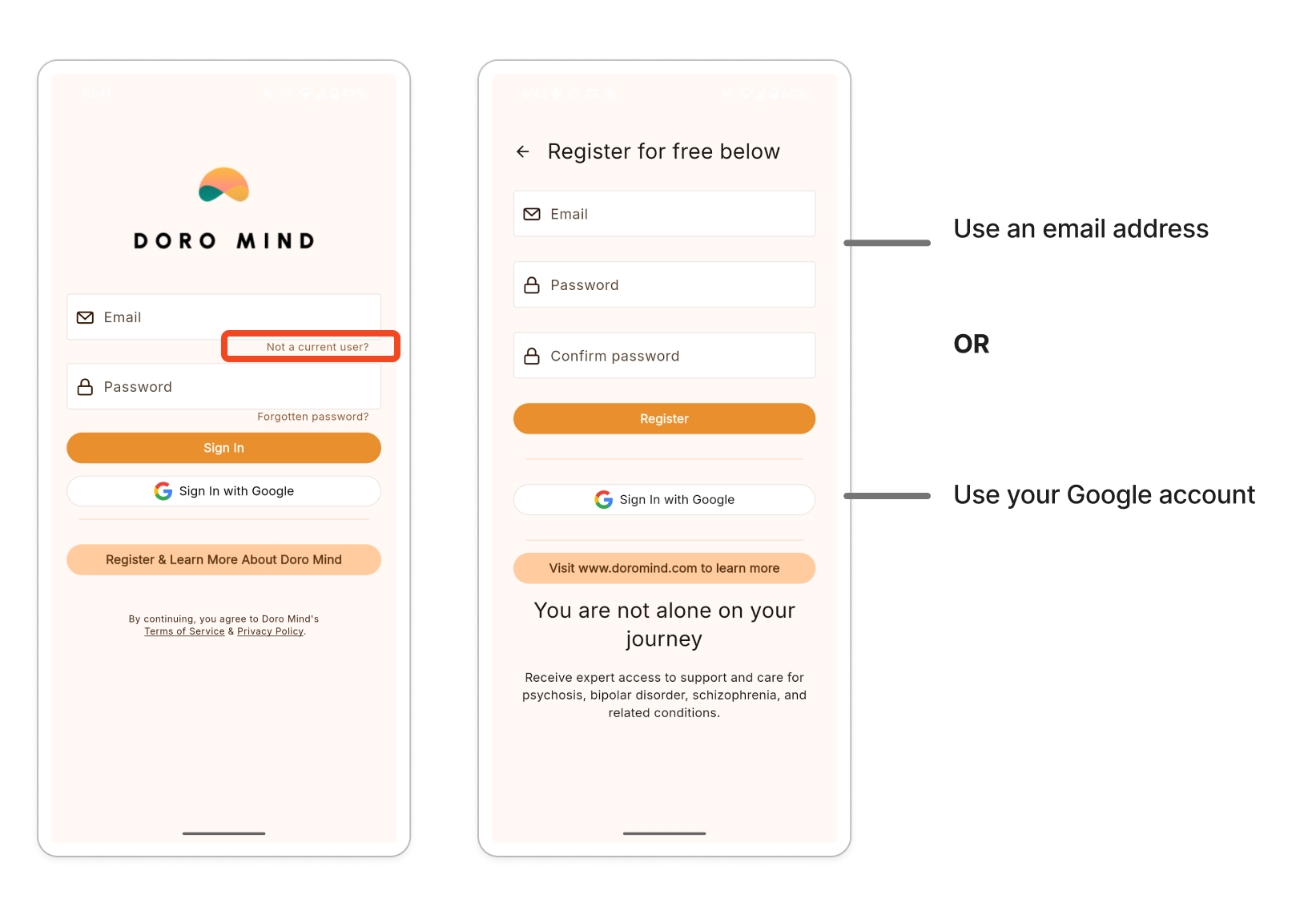
Step 2: Understanding Doro Mind App
Navigate to different app tabs using the buttons highlighted (bottom of the navigation bar)

Connect: contains all your chats (e.g. inquiry chat, Doro Coach chats, care team chats). Upon account creation, you'll have an inquiry chat channel. Once you become a subscribing member, you’ll see other channels relevant to your membership.
Planning: contains visit information relevant, only relevant for certain services (e.g. Doro Care, Doro Compass)
Practice: contains AI coaches that help you practice conversations and develop skills in a safe space. Start a new conversation or resume conversations, and find all chats in Connect.
Profile: contains your account settings, profile management, sign-in options, account deletion, and link to Account Management portal for subscription management.
You're all set!
Let us know if you need help by contacting us at support@doromind.com



